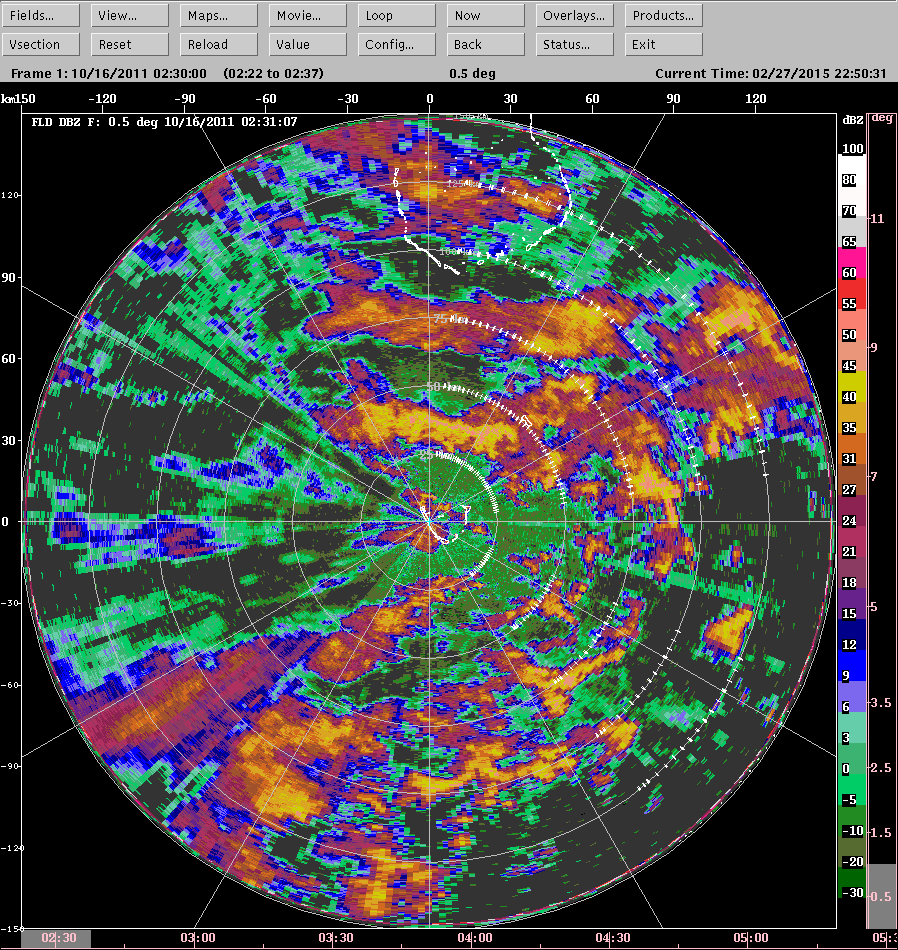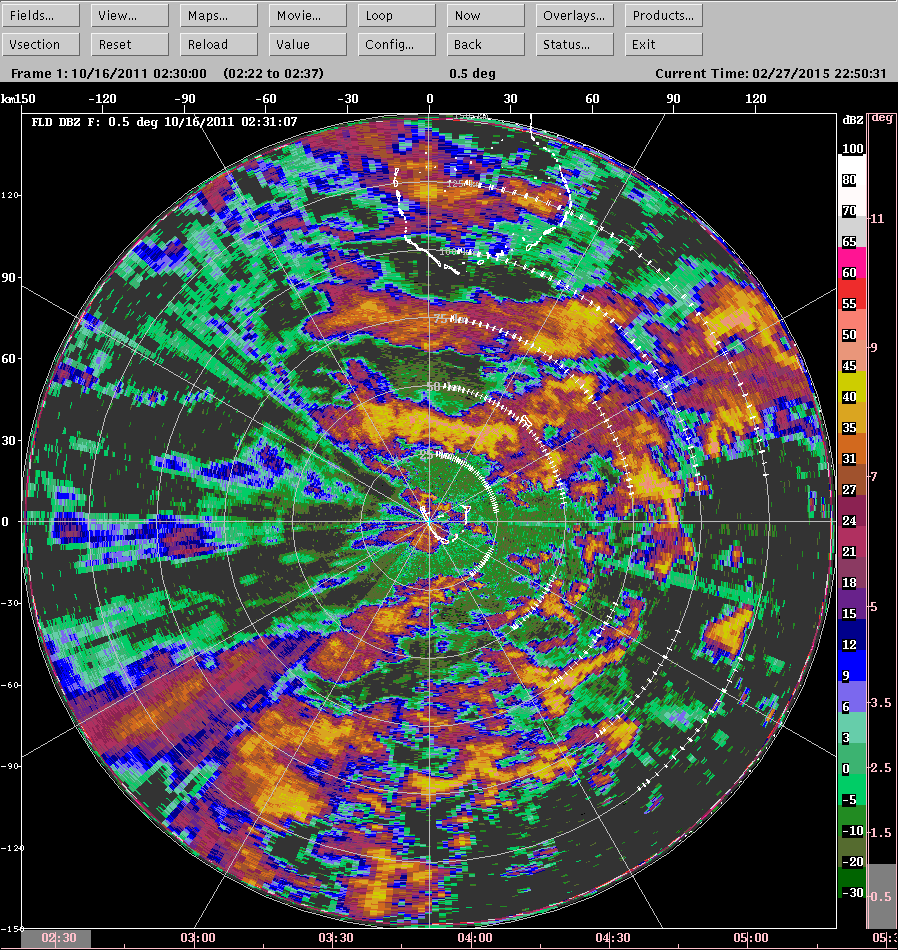EOL has recently made the radar data available from a number of field projects. These are:
- FRONT - Front Range Observational Network Testbed (May 2014 onwards)
- LATTE - Lower Atmospheric Thermodynamics & Turbulence Experiment (February 2014)
- DYNAMO - Dynamics of the Madden-Julian Oscillation (October 2011 - January 2012)
- TIMREX - Terrain-influenced Monsoon Rainfall Experiment (April - June 2008)
- RICO - Rain in Cumulus Over the Ocean (November 2004 - January 2005)
- NAME - North American Monsoon Experiment (June - September 2004)
- IHOP - International H2O Project (May - June 2002)
These data can be viewed interactively and remotely on a LINUX computer using the CIDD display application.
For example the following image is reflectivity from DYMANO displayed on CIDD:
To install CIDD, download the binary release from here, untar the file and follow the instructions in the README file for installing CIDD.
Then, download the support scripts in the file CiddRuntimeSupport.zip. Unzip this file, and copy all of the scripts into a bin directory that is in your path. In addition, copy the file named XResources4CIDD into your HOME directory.
Make sure CIDD is in your path and can run by running :
CIDD -help
If this works, you should be able to start CIDD for each of the data sets, using the following commands:
start_CIDD.front
start_CIDD.latte
start_CIDD.dynamo
start_CIDD.timrex
start_CIDD.ihop
start_CIDD.name
start_CIDD.ihop