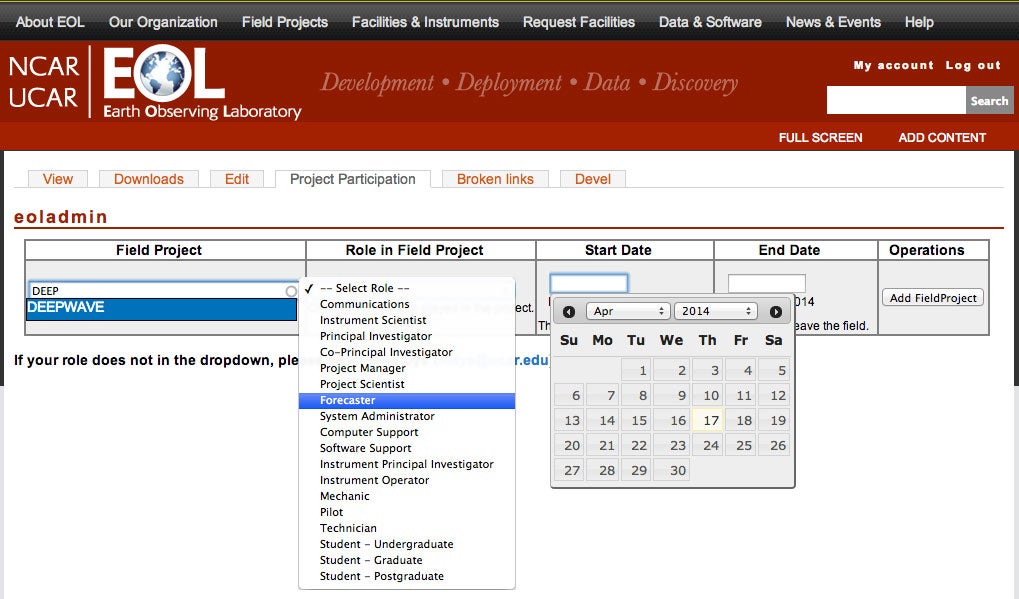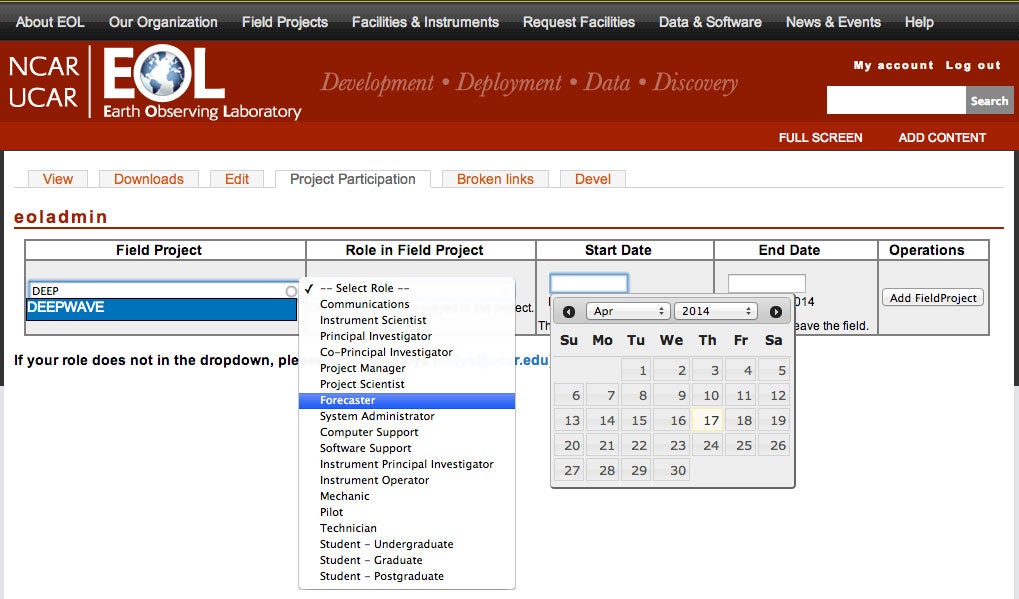Project Participation Form
Each user has the ability to add information about participation in EOL field projects. To do this, you must log in and click on the "My Account" link in the top right of the page, and select the "Project Participation" tab.
To add to your participation list:
- Search the field projects by beginning to type in the name of the field project, and then clicking on the correct item in the dropdown list that appears.
- Select the role that you played in the field project from the dropdown list.
Select the item that most closely matches the duties performed. - Click on the "Start Date" and "End Date" to set the start and end dates of your participation.
If you have multiple participation periods, enter the beginning of the first period and the end of the last one. - Click "Add Field Project" button.
If you need to edit this list, please delete the existing item, and re-add it.