If you are participating in an EOL field project, you may have been asked to fill out profile information including phone numbers and emergency contact information.
You can edit your own information by logging in and clicking on the "My Account" link in the upper right-hand corner.
Please fill out the for as completely as you can.
NOTE
You do NOT need to enter the "Current Password" on the profile edit form if you are only entering your personal infomation (name, phone number, etc.). You only need to enter the current password if you are changing your password or email address!
Most of the fields are self-explanatory.
Institution Field
You can select from our existing list of institutions by starting to type the name of your institution, and then clicking on the items that appear below.
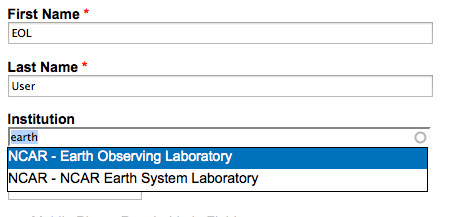
If your institution is not already in our database, please type out its full name and it will automatically be added.